Live Science Lesson – 31 March

Hi everyone
Next week I’m going to attempt a live science lesson for KS1 and Year 3/4 – other years may follow in later weeks if successful. I’m going to keep this lesson fairly simple as it will be a test of the technology as much as anything. I ask that a parent/carer remains around to deal with any technology issues from your end and also to offer hands on support to your child. More information about setting up the software is below. I’ve no idea how many will turn up for the lesson but there is a limit of 100 and roughly 120 children in each of KS1 and LKS2 so apologies if you end up being number 101 – if you have siblings in both those groups both sessions will be the same so take a pick as to which they want to join in with.
– Dr Fishwick
LO: How does sound travel?
LO: Set up and carry out a simple investigation.Time/location:
Y1/2, Tuesday 31/3/20, 1pm, https://zoom.us/j/8168811198 access code 816 881 1198
Y3/4, Tuesday 31/3/20, 2pm, https://zoom.us/j/8168811198 access code 816 881 1198
You will need:
– Some coat hangers made from different materials (eg plastic, metal or wood) or smallish kitchen objects (eg sieve, mug) that you can tie string to
– String (you won’t need more than 1m, try a shoelace if stuck)
– A metal spoon
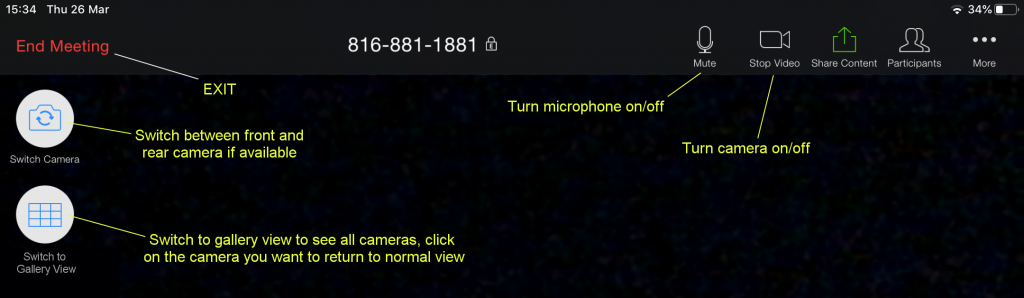
I’d advise setting up Zoom in advance. If you go to the lesson link above it will provide instructions on how to install the app (Apple and Android supported) or PC software. I’ve only used it on an iPad. Once installed and you’ve entered the access code it will probably say I’m not there or words to that effect. You can choose a display name each time you start (tends to default to your device name) – please use child’s first names only. During installation give permission to access your mic, camera, etc, if asked.
The image above shows the basic controls as they are appear on an iPad, they are arranged slightly different across platforms. Tapping on the screen brings the controls up.
Your camera does not need to be on (so don’t worry about tidying the house!) in fact the software will run much smoother if only my camera is on – use the Stop Video button to turn yours off.

